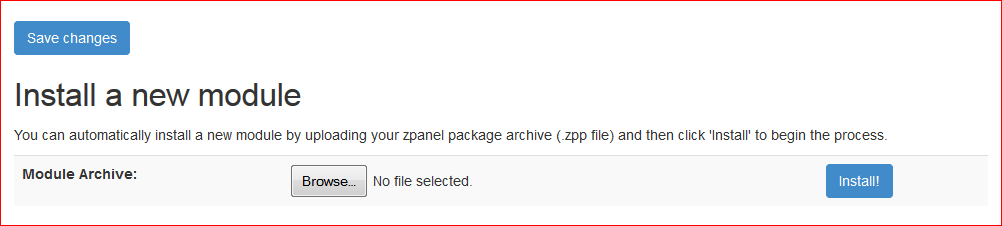LOG INTO YOUR SERVER AS THE ROOT USER, sudo su is okay as well.
- Type this in your console to add this repository:
zppy repo add repo.ps2apps.com
- Then type this in your console to update the zppy cache:
zppy update
- Then install the module you require and wait for the process to finish:
zppy install billing
OR
zppy install downloads
OR
zppy install mywebsql
- After the module is installed, navigate to Sentora's Module Admin and enable it:
- When there as an update available you need to do this:
zppy update
- And then:
zppy upgrade module_name
|